
Once you have customised your box you can now add extra items to your next delivery so that the shipping cost remains free. If you log out or skip these steps you might add extras and groceries to your shopping cart and you’ll be charged a shipping fee. So to prevent that, save money and to keep your orders together, follow these simple steps.
So let's learn how to order extras with you customise your box in 3 easy steps!
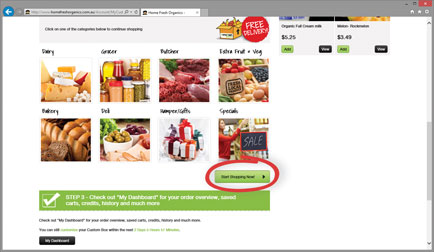 | |
Step 4.
Once you’ve completed Step 3, a new page will load. From here you can purchase extra items from the store and have them shipped FREE with your Custom Box. Scroll down the page and click "Start Shopping Now."
|
|---|
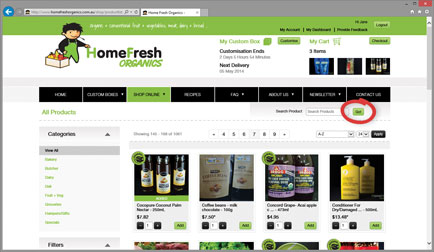 | |
Step 5.
You can add as many items as you’d like - all items will automatically be added to your order. Once you’re done shopping, scroll to the top of the page a click "Checkout."
|
|---|
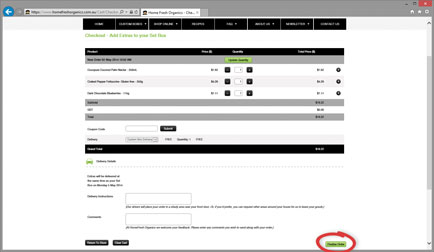 | |
Step 6.
A review of your order will appear. Any last minute changes, notes or instructions can be added. Scroll down the page and click the "Finalise Order" button to finish.
|
|---|
 For a more in depth walkthrough on how to order extra items, please click on the video below and let us take you through the customisation process.
For a more in depth walkthrough on how to order extra items, please click on the video below and let us take you through the customisation process.
HomeFresh